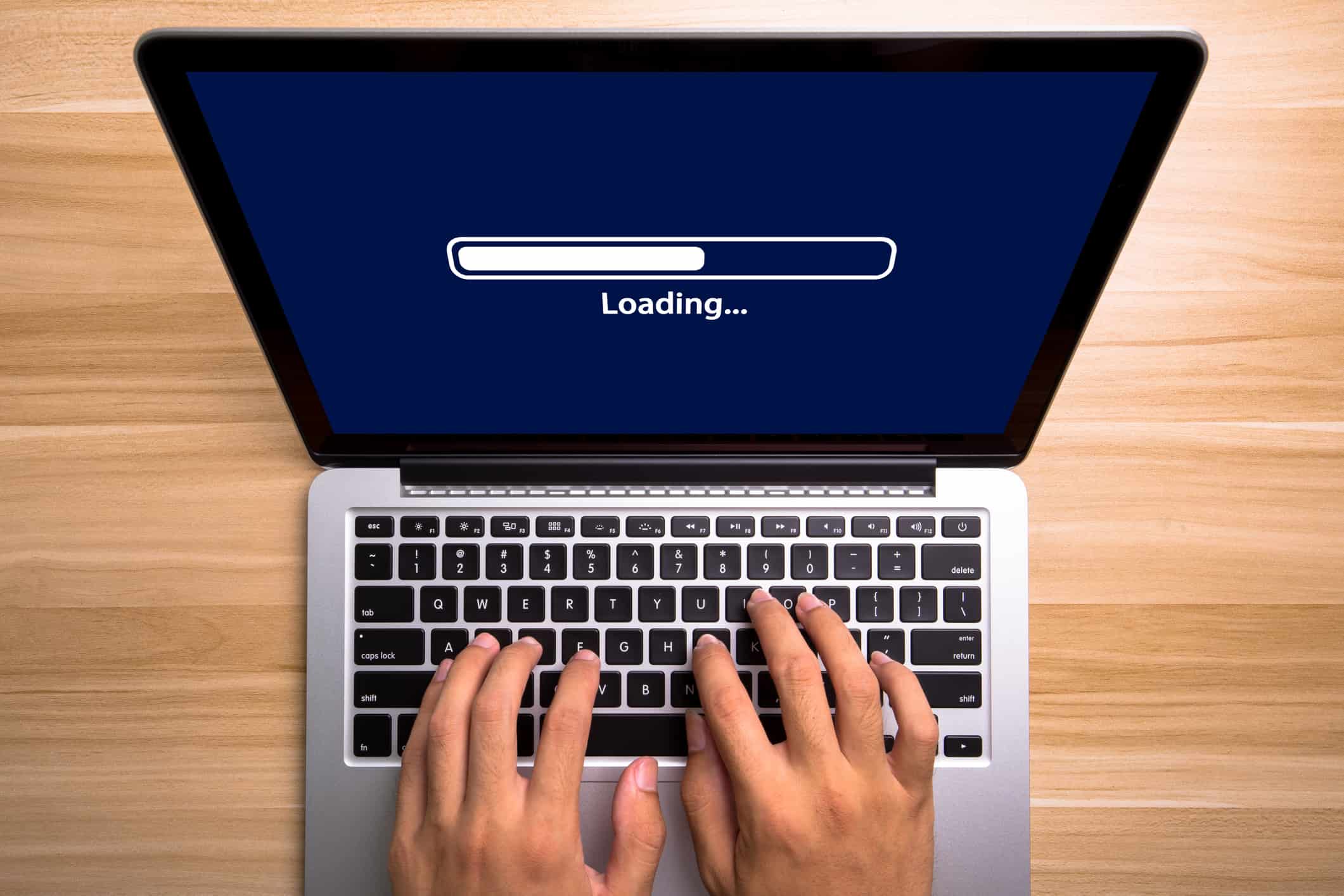Suffering from slow broadband? If you’ve already tried restarting your router and nothing has changed, there is a good chance that there is either a fault on the line or the router has been set up incorrectly.
The alternative is that your connection speed is simply not fast enough for the way you use the internet.
Check your current internet speed
If you already know your internet package speed, you should have an idea of what to expect when you go online. Otherwise, check with your Internet Service Provider (ISP) for an accurate speed estimate.
To find out your current internet speed, use a free online speed test. This tool will connect to the internet gateway server allocated by your ISP and measure how fast data takes to travel to and from the server.
For best results, test the connection throughout the day, and use a computer connected to the router using a network cable rather than Wi-Fi. Also, disconnect other devices from the network (mobiles, consoles, TVs, etc.).
What to do if you’re not getting the advertised speeds
You’ll usually find that the speed is roughly what is advertised for your internet package. If not, check with your provider to find out if there is an issue.
The quickest way is via the ISP’s service status page, which you can check from any device. Simply search “[ISP name] + service status” to bring up the correct page.
If the results aren’t good, contact your ISP by phone. They can run tests remotely to detect issues. An engineer visit may be required if there is a fault on the line that cannot be resolved remotely.
In the event that the fault cannot be resolved, there may be a chance that you can exit the contract. Since March 2019, Ofcom voluntary code of practice rules state that customers “have the right to exit their contract without penalty if speeds drop below the guaranteed level and this isn’t fixed within 30 days.” However, this only applies to certain ISPs.
Other ways to fix slow broadband
If there is no line fault, your broadband router may be the source of the problem.
First, check that the router is correctly connected to the phone line. If you’re on a BT line, you may need a new microfilter (ISPs usually supply two). Also, avoid using an extension cable between the phone port and the router, which can degrade and slow your connection.
Often, slow home internet can be due to the router’s wireless speed. You may notice that devices connected to your router using Wi-Fi are slower than those connected directly to the device (perhaps game consoles or PCs – any non-portable device should be connected to the router with an Ethernet cable). To fix this, you can optimize the router.
Start by finding the best position for the router. Move it away from brick walls and instead place it in a more central position. Also, keep it away from other electric devices that can cause interference (e.g. microwave ovens and cordless house phones).
With a new home for the router established, check the manual and confirm whether 5Ghz Wi-Fi is supported, and follow the steps to enable this. Most current routers use 2.4Ghz and 5Ghz speeds. While 2.4Ghz is slower, its range is greater; 5Ghz is fast, but works best near the router.
You can learn about the device’s admin control panel in the manual and use it to check what devices are connected to the router. This is useful for checking if there is a forgotten computer, or even a neighbour “borrowing” internet access.
For larger properties, broadband boosters or mesh router kits (superior but more expensive) can extend poor Wi-Fi signals, ensuring better coverage.
Find a faster internet provider
If your internet speed matches the advertised rate, but is not fast enough for you purposes, it might be time to upgrade.
Begin by checking with your ISP to find out if you’re still tied to a minimum contract term. If you are, switching will result in a cancellation fee. At this point, you could ask the ISP to offer a faster speed. You will have to pay for the elevated package, but there usually isn’t a penalty for doing so.
Free to switch? Visit a broadband comparison site and enter your postcode to find out what other speeds and deals are available in your area.
Note that if you plan to switch from a service based on a BT line to Virgin Media, or vice-versa, check with your landlord or property agent if a new line is required.
Anyone can fix slow broadband problems
Line faults are difficult to handle without the help of an ISP’s technical department, but fixing problems with slow broadband are straightforward. If your router is cabled correctly, positioned centrally and you have access to the admin screen, you should be able to resolve most issues.
Switching to a new provider is always an option, but beware the penalty charge if you’re still in contract. And if you’re switching to an ISP that requires new hardware to be installed by an engineer, get your landlord’s agreement.